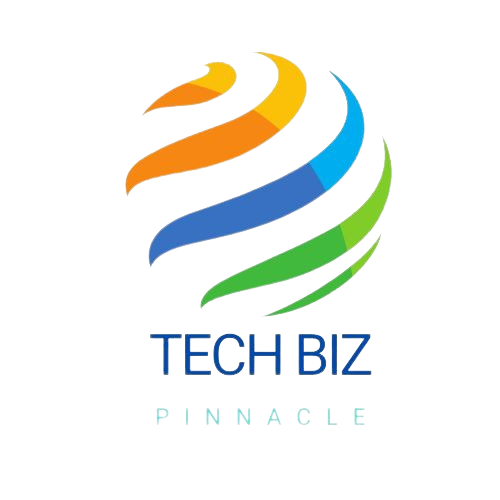Are you using SharePoint to its full potential? Many people stick to the basics, like storing files or creating SharePoint’s Advanced Features simple team sites, but SharePoint offers so much more. Its advanced features are built to streamline collaboration, automate workflows, and manage content like a pro.
Smarter Document Management
When it comes to understanding SharePoint functionality, the obvious place to start is with document management. SharePoint’s document management capabilities go far beyond just file storage. If your team spends too much time searching for files or dealing with version mix-ups, you’ll love the advanced options for organising and tracking documents.
With metadata tagging, you can categorise files based on keywords, dates, project names, or custom labels. This makes searching faster and more intuitive. Ever tried version control? It ensures you’re always working on the latest version of a document. No more accidental overwrites or wasting time figuring out which file is the most recent. You can even set permissions to ensure sensitive files are accessible only to the right people.
Do you find email chains overwhelming when approving documents? SharePoint’s approval workflows can automate that process, sending notifications to the relevant team members and keeping everything on track.
Personalised Dashboards for Better Insights
Are you still jumping between tools to track your tasks, projects, or team performance? SharePoint can help you centralise everything with personalised dashboards. These dashboards let you pull in data from different sources, whether it’s tasks from Microsoft Planner, upcoming deadlines from Outlook, or KPIs from Power BI.
The beauty of SharePoint dashboards is that they’re entirely customisable. You can design them to show what matters most to you. Whether it’s a high-level overview for managers or a detailed task list for individual contributors, dashboards help you stay on top of your work without switching apps constantly.
Powering Up Collaboration
Collaboration is at the heart of SharePoint, but have you tried its real-time co-authoring feature? This lets multiple people edit a document simultaneously, whether it’s a Word file, Excel sheet, or PowerPoint presentation. Changes appear in real time, so there’s no need to email files back and forth or worry about someone working on an outdated version.
You can also integrate SharePoint with Microsoft Teams to bring all your tools into one platform. Share files, chat, and collaborate on projects without ever leaving Teams. For larger teams or external partners, SharePoint’s communication sites are perfect for sharing updates, announcements, and resources.
Automate Tedious Tasks
What repetitive tasks eat up your time each week? SharePoint’s automation tools can help you simplify or even eliminate them. With Power Automate (formerly known as Microsoft Flow), you can create workflows that handle routine jobs for you.
For example, imagine getting an automated notification every time a new file is uploaded to a specific folder or setting up a process to move files between libraries after approval. You can even connect SharePoint to external apps, like triggering a task in Trello or Asana based on a document’s status. The possibilities are nearly endless, and once you get the hang of it, automation will feel like a game-changer.
Advanced Search Features
If you’re relying on the basic search bar, you’re missing out on SharePoint’s powerful search capabilities. SharePoint offers advanced options to help you find exactly what you need in seconds.
Its search engine doesn’t just look for file names; it also scans metadata, file contents, and tags. Plus, it learns from your behaviour over time, prioritising results that are most relevant to you. You can even refine your search using filters, such as file type, date, or author.
For businesses with large volumes of data, customising the search experience can be a lifesaver. Add synonyms, boost certain types of content in the results, or create pre-defined search queries for frequently accessed materials.
Enterprise-Level Security
Concerned about data security? SharePoint’s advanced features give you full control over permissions, ensuring that sensitive information stays protected. With its user-level access settings, you can decide exactly who can view, edit, or share each document or site.
Additionally, SharePoint supports data encryption and compliance with industry standards like GDPR, ISO 27001, and HIPAA. For extra security, you can enable multi-factor authentication and set up alerts for unusual activity. These tools make it easier to protect your business while keeping workflows efficient.
Boosting Productivity with Integration
SharePoint works best when paired with the other tools in Microsoft 365. Are you taking full advantage of these integrations? For instance, you can connect SharePoint with:
Microsoft Teams – Centralise communication and collaboration in one platform.
Power BI – Embed dynamic reports and visuals directly into SharePoint pages.
Outlook – Link calendars and task lists to keep everything synced.
OneDrive – Seamlessly transition between personal and shared files.
Planner – Manage tasks and project timelines effectively.
These integrations reduce the time spent switching between apps, making your workflow more seamless.
Training and Support
If you’re not comfortable using some of SharePoint’s more advanced features, don’t worry—there are plenty of resources to help. Microsoft’s official documentation is detailed but straightforward, and many online tutorials walk you through specific tools step by step. You might also consider investing in training sessions for your team, especially if you’re rolling out SharePoint across your organisation for the first time.
Ready to Transform Your SharePoint Experience?
SharePoint is so much more than a file storage tool—it’s a comprehensive platform for managing projects, automating workflows, and keeping your team connected. By exploring its advanced features, you can turn it into a powerful hub for your organisation. Whether it’s smarter document management, automated processes, or seamless integrations, there’s something for everyone.