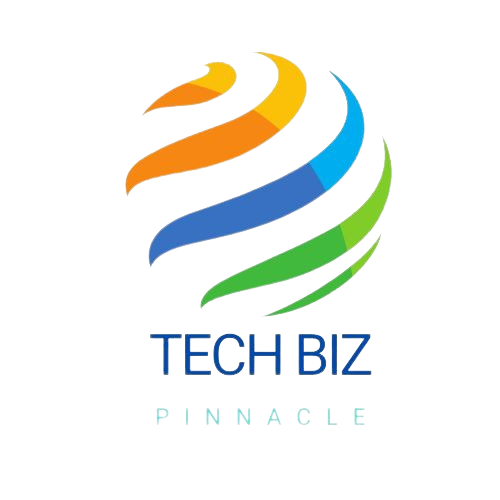Keeping your network secure is crucial in today’s digital world, where cyber threats are more common than ever. One of the most effective ways to protect your system is by closely monitoring access patterns. Unrecognized or suspicious access can be a sign of a potential attack, making it essential to watch for signs that something isn’t right. Identifying these patterns early can help prevent unauthorized access and protect sensitive information.
This article provides practical tips for detecting suspicious activity and strengthening your network security.
Analyze Geolocation Data of Access Attempts
Tracking the location of access attempts can help you spot suspicious activity. Most users typically access your network from specific, familiar locations. If you see access attempts coming from an unexpected country or a far-off city, it could be a sign of a compromised account. Using geolocation data, you can quickly flag and investigate these incidents. For example, if a user who normally connects from Canada suddenly appears to be logging in from Europe, it may warrant further checking. Setting up alerts for unfamiliar locations can help you respond quickly and prevent unauthorized access.
Monitor Access Attempts
Keeping an eye on the number of access attempts is the first step in detecting potential threats like brute force and password spraying attacks. Brute force attacks involve repeatedly trying different passwords until one works, while password spraying uses a few common passwords across many accounts. In environments using Active Directory, monitoring failed login attempts across multiple accounts is especially crucial, as attackers often target these networks due to their centralized user management. High volumes of failed attempts are a red flag for these types of attacks. Reviewing logs regularly helps you identify patterns, such as repeated failures from a single IP address or attempts on multiple accounts. If you know how to detect a password spraying attack and brute force, you can take immediate action and prevent security breaches. If you are looking for a reliable Active Directory defense, Semperis might just be the solution you need, offering the most comprehensive protection.
Pay Attention to Access Times and Patterns
Another way to detect suspicious activity is by keeping track of the times when users access your network. Regular users tend to have predictable patterns, such as logging in during business hours. If you notice access during late-night hours or at unusual times, it could indicate that someone else is trying to gain access. Monitoring for time-based anomalies allows you to catch unauthorized actions that may otherwise go unnoticed. By investigating out-of-hours activity, you can determine whether it is legitimate or a sign of a breach.
Implement Multi-Factor Authentication
Multi-factor authentication (MFA) requires more than just a password to access your network, adding an extra layer of security. With MFA, users need to verify their identity using something they have, like a phone app or something they are, like a fingerprint. MFA makes it harder for attackers to gain access even with a compromised password. This added step can prevent unauthorized attempts and protect your network from potential breaches. Enabling MFA is one of the most effective ways to enhance your security and reduce the risk of compromised accounts.
Track Device and Browser Information
Monitoring the devices and browsers used to access your network can help you detect anomalies. Most users tend to log in from a specific set of devices, such as their work laptop or smartphone. If you notice access from an unrecognized device or a browser the user doesn’t typically use, it may indicate unauthorized activity. Keeping an eye on this information allows you to quickly flag new or suspicious devices. By investigating unknown devices, you can take steps to secure the account and prevent any potential misuse.
Set Up Alerts for Suspicious Activity
Configuring alerts for specific actions can help you detect potential threats in real time. Setting up automated notifications for behaviors like multiple failed attempts, access from new locations, or the use of unknown devices can quickly draw your attention to unusual activity. Using alert systems, you can react faster and investigate incidents before they escalate. These alerts allow you to take immediate action, such as temporarily locking an account or blocking a suspicious IP address, to minimize the risk of unauthorized access.
Review Failed Access Attempts Regularly
Regularly analyzing failed attempts is a simple yet effective way to detect potential security issues. Multiple failed attempts often signal brute force or password spraying attacks, where hackers try many passwords hoping to gain access. By monitoring and reviewing these attempts, you can spot patterns that indicate malicious behavior, such as repeated failures from the same IP address or attempts on multiple accounts in a short period. Identifying and responding to these warning signs early helps prevent attackers from successfully breaking into your network.
Use Behavioral Analytics for Advanced Detection
Behavioral analytics tools can provide deeper insights into how users typically interact with your network. These tools track users’ normal usage patterns, including their devices, access times, and locations. If a user’s behavior suddenly changes — for example, logging in from a new country or accessing the system at unusual hours — the system flags it as suspicious. By using analytics, you can detect deviations from normal behavior that might indicate an account takeover. This proactive approach helps you spot issues before they turn into major security problems.
Educate Users About Safe Access Practices
User awareness is crucial to preventing unauthorized access. Educating employees about the risks of weak passwords, phishing attacks, and sharing credentials can significantly reduce the likelihood of compromised accounts. Regular training sessions help staff understand the importance of secure practices, such as using strong, unique passwords and enabling multi-factor authentication. When users know potential threats and know how to protect their accounts, they are less likely to fall victim to attacks, making your network more secure overall.
Conduct Regular Security Audits and Updates
Regular audits and software updates are essential for maintaining a secure network. Audits involve reviewing access logs, checking for unusual activity, and ensuring that security measures are in place and working properly. Regular updates help patch known vulnerabilities in the system, making it harder for attackers to exploit weaknesses. By scheduling routine audits and keeping your software up to date, you can identify potential risks early and take corrective action to enhance your network’s security.
Detecting unusual access patterns is a key part of protecting your network from unauthorized use and potential breaches. By being proactive and vigilant, you can reduce the risk of attacks and ensure your systems remain secure and reliable.
For more update visit techbizpinnacle