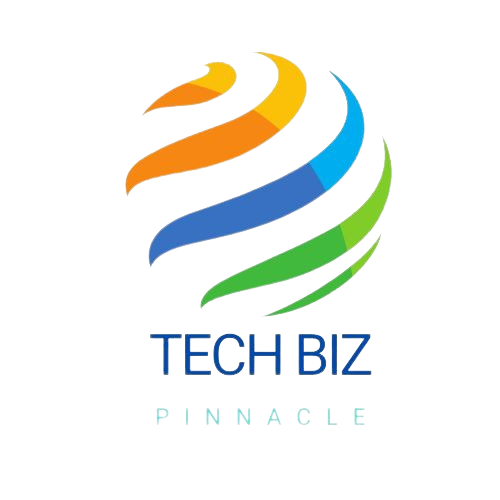The useful feature known as iPhone Lost Mode prevents third parties from accessing your personal information in the event that your iPhone is stolen or lost. You may use the Find My feature on iCloud.com to easily enable Lost Mode using a web browser. How do I unlock the Lost Mode on my iPhone? To be honest, it’s quite easy if you know the screen passcode. This section will provide you a brief introduction to iPhone Lost Mode and three methods for unlocking your phone without a passcode or Apple ID.
What Is Lost Mode on iPhone
You may remotely control your iPhone in Lost Mode if it disappears. By enabling Lost Mode, you can lock your iPhone and keep others from accessing your data. From now on, only regular phone calls and FaceTime will work.
How to Bypass Lost Mode on iPhone Without Passcode
If you are unable to recall your screen passcode or Apple ID, there are three potential methods to unlock your iPhone in Lost Mode.
Solution 1: Use DNS to Bypass iCloud
Using DNS to bypass Lost Mode requires rerouting the iCloud activation path from the Apple server to the DNS servers. You should be aware, though, that this approach restricts the amount of features you may use on your iPhone and only works with iOS 11 or older.
The steps to get around iPhone’s Lost Mode are as follows:
Step 1: Make sure your iPhone has a SIM card installed.
Step 2: Restart your iPhone and select the country and language.
Choose Wireless Settings in Step 3. Press the “i” icon next to the Wi-Fi network.
Step 4: Choose DNS settings and remove the number.
Step 5: Based on your area, enter the updated number and save it.
US/North America: 104.154.51.7
Europe: 104.155.28.90
Asia: 104.155.220.58
South America: 35.199.88.219
Other areas: 78.109.17.60
Step 6: Touch Save and then the Back button to return to the Network Information screen.
Step 7: Your iPhone will attempt to establish a network connection. The words iCloudDNSBypass.net are visible at the top of the display. After configuring your iPhone, you may finish the instructions to bypass iCloud Activation Lock.
Solution 2: Use TunesKit Activation Unlocker
An expert tool called TunesKit Activation Unlocker has a very high success rate and might help you safely go around Lost Mode.
Step 1: Connect your iOS device to your PC and install TunesKit. Clicking “Start” brings up a warning about hazard. Please read it carefully and continue if you agree.
Step 2: On a Mac or Windows computer, start jailbreaking your iOS device. It is necessary to jailbreak your iOS device in order to use TunesKit to unlock iCloud Activation Lock.
Step 3: Start the process of removing the iCloud activation lock. Check now the specifications of your handset, including its model, iOS version, IMEI, etc. If all appears to be in order, please click “Start to Remove”. The iCloud activation lock on your smartphone will start to unlock using TunesKit. If you wait, you may remove the Activation Lock in a couple of seconds.
Solution 3: Bypass Lost Mode Online
Not to add, you may get help from websites to go around Lost Mode. You may pay for the services you want and provide basic information about your iPhone. Using AppleiPhoneUnlock as an example,
Step 1: Open a web browser on your PC and go to the AppleiPhoneUnlock website.
Step 2: such as your iPhone’s model number and IMEI.
Step 3: You’ll know when your iPhone has been unlocked in a few days.
Summary
Three ways to unlock your iPhone from Lost Mode are provided in this article. You may use internet bypass websites and TunesKit Activation Unlocker.Furthermore, you may remove iCloud Activation Lock without an Apple ID or password using this easy-to-follow procedure.