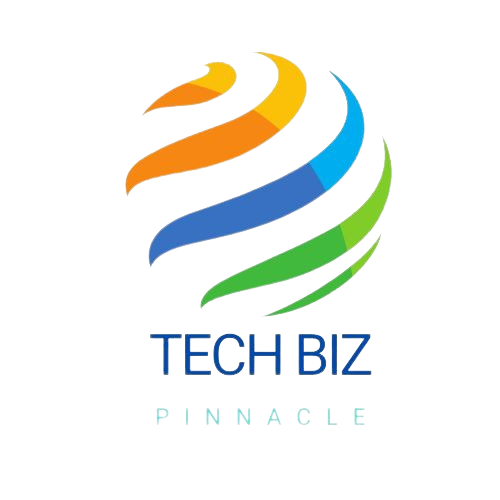Apple’s macbook air vs pro lineup has never been more compelling, with the M3-powered MacBook Air and M4-powered MacBook Pro offering cutting-edge performance and sleek designs. But choosing between the two can be tricky. Is the Pro’s extra power worth the price? Or does the Air’s portability and affordability make it the better choice?
In this in-depth comparison, we’ll break down every aspect—performance, display, battery life, ports, and more—to help you decide which macbook air vs pro is right for you.
MacBook Air vs. Pro: Specs at a Glance
Here’s a detailed look at the key specs for the 2024 models:
| Model | 13″ Air (M3) | 15″ Air (M3) | 14″ Pro (M4) | 14″ Pro (M4 Pro) | 16″ Pro (M4 Pro) |
|---|---|---|---|---|---|
| Starting Price | $1,099 | $1,299 | $1,599 | $1,999 | $2,499 |
| CPU Cores | 8 | 8 | 10 | 12 | 14 |
| GPU Cores | 8 | 10 | 10 | 16 | 20 |
| RAM | 16GB | 16GB | 16GB | 24GB | 24GB |
| Storage | 256GB | 256GB | 512GB | 512GB | 512GB |
| Weight | 2.7 lbs | 3.3 lbs | 3.4 lbs | 3.5 lbs | 4.7 lbs |
| Battery Life | 18h 17m | 16h | 22h | 22h | 22h |
| Display | 13.6″ 60Hz | 15.3″ 60Hz | 14.2″ 120Hz | 14.2″ 120Hz | 16.2″ 120Hz |
| Brightness | 500 nits | 500 nits | 1,000 nits | 1,000 nits | 1,600 nits |
| Ports | 2x Thunderbolt 4 | 2x Thunderbolt 4 | 3x Thunderbolt 5 | 3x Thunderbolt 5 | 3x Thunderbolt 5 |
Performance: M3 vs. M4 Pro
M3 (MacBook Air)
The M3 chip in the MacBook Air is no slouch. With 8 CPU cores and 8-10 GPU cores, it handles everyday tasks like web browsing, video streaming, and light photo editing with ease.
Benchmark Scores:
- Geekbench 6 (CPU): 10,200
- Cinebench 2024 (GPU): 7,800
Best For: Students, casual users, and anyone who prioritizes portability over raw power.
M4 Pro (MacBook Pro)
The M4 Pro chip is a beast, with up to 14 CPU cores and 20 GPU cores. It’s designed for demanding workloads like 4K video editing, 3D rendering, and machine learning.
Benchmark Scores:
- Geekbench 6 (CPU): 15,420
- Cinebench 2024 (GPU): 12,500
Best For: Creatives, developers, and power users who need top-tier performance.
Display & Audio
MacBook Air
- Display: 13.6″ or 15.3″ Liquid Retina, 500 nits, 60Hz refresh rate.
- Audio: 4-speaker system with spatial audio.
Pros: Bright enough for most environments, lightweight design.
Cons: No HDR support, lower refresh rate.
MacBook Pro
- Display: 14.2″ or 16.2″ Liquid Retina XDR, up to 1,600 nits, 120Hz ProMotion.
- Audio: 6-speaker system with spatial audio and force-canceling woofers.
Pros: Stunning HDR content, smoother motion for gaming and video editing.
Cons: Heavier and bulkier than the Air.
Battery Life
MacBook Air
- 13-inch: Up to 18 hours, 17 minutes (CNET YouTube test).
- 15-inch: Up to 16 hours.
Best For: Students and travelers who need all-day battery life.
MacBook Pro
- 14-inch & 16-inch: Up to 22 hours (CNET YouTube test).
Best For: Professionals who need extended runtime for heavy workloads.
Ports & Connectivity
MacBook Air
- Ports: 2x Thunderbolt 4, headphone jack, MagSafe 3.
- Connectivity: Wi-Fi 6E, Bluetooth 5.3.
Pros: Simple and lightweight.
Cons: Limited ports; no HDMI or SD card slot.
MacBook Pro
- Ports: 3x Thunderbolt 5, HDMI, SD card slot, headphone jack, MagSafe 3.
- Connectivity: Wi-Fi 6E, Bluetooth 5.3.
Pros: Versatile ports for external monitors and peripherals.
Cons: Bulkier design.
Weight & Portability
MacBook Air
- 13-inch: 2.7 lbs, 0.44″ thick.
- 15-inch: 3.3 lbs, 0.45″ thick.
Best For: Frequent travelers and students who need a lightweight laptop.
MacBook Pro
- 14-inch: 3.4 lbs, 0.61″ thick.
- 16-inch: 4.7 lbs, 0.66″ thick.
Best For: Users who prioritize performance over portability.
Price & Value
MacBook Air
- Starting Price: 1,099(13−inch),1,099(13−inch),1,299 (15-inch).
- Best Value: The 13-inch Air is often discounted below $1,000, making it a steal for casual users.
MacBook Pro
- Starting Price: 1,599(14−inchM4),1,599(14−inchM4),1,999 (14-inch M4 Pro), $2,499 (16-inch M4 Pro).
- Best Value: The 14-inch Pro with M4 Pro offers a great balance of power and portability for creatives.
Who Should Buy the MacBook Air?
- Students: Lightweight and affordable.
- Casual Users: Perfect for browsing, streaming, and light work.
- Travelers: Long battery life and slim design.
Who Should Buy the MacBook Pro?
- Creatives: Ideal for video editing, 3D rendering, and graphic design.
- Developers: Handles coding, virtual machines, and AI workloads.
- Professionals: Great for multitasking and demanding applications.
Final Verdict
- Choose the Air if: You want a lightweight, affordable laptop for everyday tasks.
- Choose the Pro if: You need max performance, a pro-grade display, and versatile ports.
Still unsure? Explore our MacBook buyer’s guide for more tips.