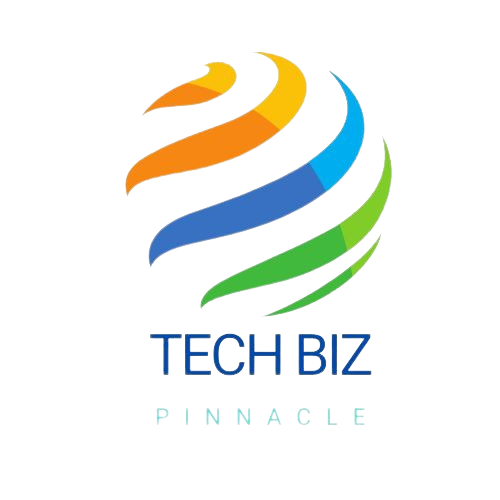Introduction: Why an Employee Survey Template Matters
Creating a positive, thriving work environment starts with understanding your employees’ needs, concerns, and aspirations. One of the best ways to gather these insights is by using an employee survey template. A well-crafted template not only saves time but also ensures consistency in your data collection process, making it easier to identify trends and areas for improvement.
1. What Is an Employee Survey Template and Why Use One?
a. Definition and Purpose
An employee survey template is a pre-designed set of questions aimed at collecting feedback from employees about various aspects of their work experience. Whether you’re looking to measure job satisfaction, assess engagement, or gather insights about company culture, a template can streamline your survey process.
b. Benefits of Using a Template
- Efficiency: Save time by reusing a standard format instead of starting from scratch.
- Consistency: Ensure that all surveys cover the same critical areas, making it easier to compare results over time.
- Data Quality: Using a template reduces the risk of errors and ensures you’re asking relevant, well-structured questions.
2. Key Elements of a High-Quality Employee Survey Template
Creating an effective employee survey template requires thoughtful consideration of the questions you include. Here are some essential elements:
a. Clear and Concise Questions
The language used should be simple and straightforward, making it easy for employees to understand and respond. Avoid jargon and complex wording.
b. A Mix of Question Types
Using a combination of question types—like multiple-choice, rating scales, and open-ended questions—keeps the survey engaging and provides both quantitative and qualitative data.
c. Anonymity Options
Anonymity can encourage more honest feedback. Make sure to inform employees if their responses will be anonymous and explain how their data will be used.
3. Types of Questions to Include in Your Employee Survey Template
Different questions yield different insights, so it’s crucial to include a variety of question types.
a. Job Satisfaction Questions
- Example: “On a scale of 1 to 10, how satisfied are you with your current role?”
- Purpose: Measure overall job happiness and identify potential areas of dissatisfaction.
b. Engagement and Motivation Questions
- Example: “Do you feel motivated to do your best work every day? Why or why not?”
- Purpose: Gauge what drives employees and what might be holding them back.
c. Communication and Feedback Questions
- Example: “Do you feel that your manager provides you with constructive feedback regularly?”
- Purpose: Assess the effectiveness of communication within teams.
d. Company Culture Questions
- Example: “How would you describe the work culture at our company?”
- Purpose: Understand how employees perceive the company’s values and culture.
4. Best Practices for Designing Your Employee Survey Template
To maximise the impact of your survey, follow these best practices:
a. Start with a Clear Objective
Before you begin, determine the goal of your survey. Are you trying to measure engagement, understand training needs, or evaluate leadership? Your objective will guide the questions you include.
b. Keep It Short and Sweet
Employees are more likely to complete a survey if it’s brief and to the point. Aim for 10-15 questions that can be completed in under 10 minutes.
c. Test the Survey Before Distribution
A simple test run with a small group can help you identify any confusing questions or technical issues. Make sure everything works smoothly before sending it out to the entire team.
d. Use Simple Language
Complex wording can confuse respondents and lead to inaccurate data. Use simple, conversational language to make the survey more accessible.
e. Provide Clear Instructions
Explain how to complete the survey and how the information will be used. If responses are anonymous, make sure to highlight this in the instructions.
5. How to Analyse and Act on Survey Results
Collecting data is only the first step. Analysing and acting on the feedback is where the real value lies.
a. Categorise the Responses
Group feedback into categories, such as job satisfaction, management, or workplace culture. This will make it easier to identify common themes.
b. Look for Trends
Compare the results with previous surveys to identify trends. Are there recurring issues that need to be addressed, or are there areas showing improvement?
c. Prioritise Areas for Improvement
Not all feedback will require immediate action. Focus on the issues that have the most significant impact on employee well-being and productivity.
d. Communicate the Findings
Transparency is key. Share the survey results with your team and explain the steps the company will take to address any concerns.
e. Follow Up with Action
Employees want to see that their feedback is being taken seriously. Implement changes where possible and communicate the progress regularly.
6. Common Mistakes to Avoid When Using an Employee Survey Template
Even with the best intentions, it’s easy to make mistakes. Here are some pitfalls to avoid:
a. Asking Too Many Questions
Long surveys can lead to survey fatigue, causing employees to lose interest or rush through their answers. Keep it concise.
b. Using Leading Questions
Avoid questions that suggest a preferred answer. For example, instead of asking, “Do you agree that our company is the best place to work?” ask, “How would you rate your experience working here?”
c. Ignoring the Results
Collecting feedback but failing to act on it can lead to disillusionment among employees. Make sure to use the data to drive meaningful change.
d. Failing to Protect Anonymity
If you promise anonymity, make sure to deliver. A breach of trust can have serious consequences for employee morale.
7. How Survey Tools Like SurveyPlanet Can Help
Using a dedicated survey tool can make the process of creating and distributing your employee survey template much easier. SurveyPlanet is one such tool that offers a range of features designed to enhance the survey experience.
a. Easy-to-Use Interface
SurveyPlanet’s intuitive interface makes it simple to create and customise surveys, even if you’re not tech-savvy. The drag-and-drop functionality allows you to design surveys quickly and efficiently.
b. Customisable Templates
With a variety of pre-made templates, you can easily tailor the survey to suit your needs. Whether you’re conducting a job satisfaction survey or a performance evaluation, SurveyPlanet has you covered.
c. Detailed Reporting
Once the survey is complete, SurveyPlanet provides in-depth analytics to help you make sense of the data. You can easily spot trends, identify areas for improvement, and measure the impact of any changes you make.
8. Real-Life Examples of Effective Employee Surveys
To see how impactful employee surveys can be, let’s look at a few real-world examples:
a. A Company That Improved Retention Rates
Company X used an employee survey template to identify that a significant portion of their staff felt undervalued. By addressing this issue through recognition programmes and career development opportunities, they managed to improve employee retention by 20%.
b. A Company That Enhanced Workplace Culture
Company Y found through a survey that employees wanted more flexibility in their work hours. After implementing flexible schedules, they saw a marked increase in productivity and employee satisfaction.
c. A Company That Boosted Team Collaboration
Company Z discovered that inter-departmental communication was a major pain point. They introduced regular cross-departmental meetings and used feedback from follow-up surveys to continuously improve collaboration.
9. The Future of Employee Surveys: Embracing Technology
As technology evolves, so do employee surveys. Here’s how advancements are shaping the future:
a. Real-Time Feedback Tools
More companies are adopting real-time feedback systems that allow for continuous input rather than waiting for annual surveys.
b. AI and Predictive Analytics
Artificial intelligence can analyse survey data to predict trends and identify potential issues before they become problems.
c. Mobile-First Surveys
With the rise of remote work and mobile usage, surveys optimised for smartphones are becoming more popular. Mobile-first design ensures employees can complete surveys conveniently, no matter where they are.
Conclusion: Start Engaging Your Employees with a Thoughtful Survey
A well-crafted employee survey template is a powerful tool for understanding and improving the workplace. By following best practices, avoiding common mistakes, and leveraging platforms like SurveyPlanet, you can gather valuable insights that drive positive change.
Remember, the key to successful surveys is not just collecting data but acting on it. Show your employees that their voices matter, and you’ll foster a culture of engagement, trust, and continuous improvement. Start creating your employee survey today and watch your workplace thrive!